Table of Contents
Loading headings...
Our team has been working hard on new updates to make Plane's platform even more flexible for your workflow . New features we recently launched include:
Multi-step Payment Approvals ✅
Managers can now approve payment requests while a separate team member initiates the payments. This feature is ideal for workflows in which one or more managers need to only approve a payment (e.g. to confirm that a requested amount is correct), while another user, such as a Finance team member, separately schedules payments for the approved requests.
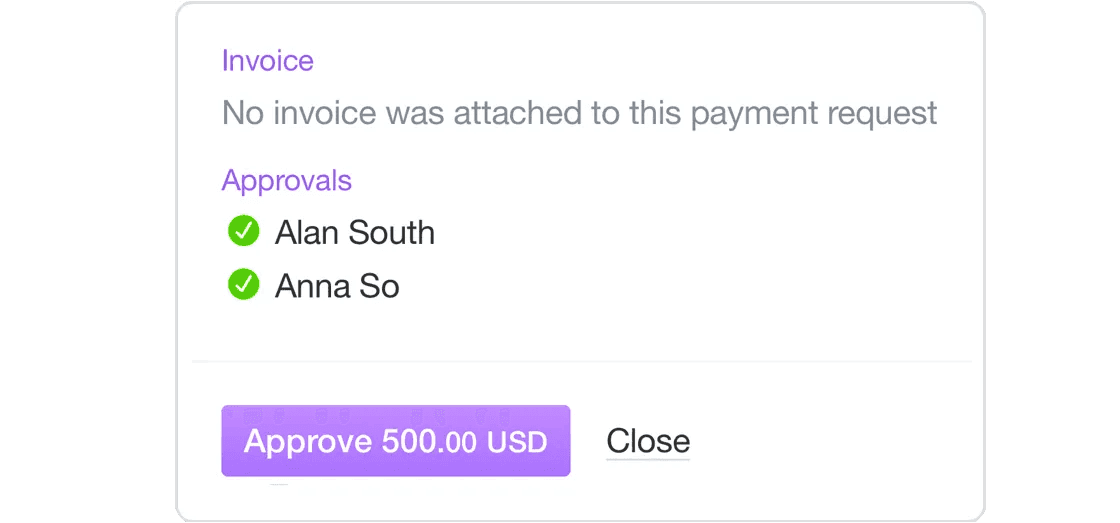
The Multi-step Payment Approvals feature also includes the ability for multiple people to review and approve the same payment request before sending a payment.
Understanding payroll from day one.
Read our Founder’s Guide to Getting Started.
To review and approve a payment request:
In your Plane account, go to the Pay contractors tab and select ‘View payment requests.’ All people who have reviewed and approved a request will be shown in the Approved by section.
Select ‘Review’ next to the payment request that you’d like to review.
Click the ‘Approve’ button to approve the request. To reject the request, click ‘Reject this request’ and add a note about the reason for the rejection.
Want to learn more? See our help article on How to set up multi-step payment approvals.
Multiple Profiles 📚
Do you use Plane for more than one company, or have multiple Plane accounts for your company’s legal entities? You can now have multiple profiles on Plane using a single login, so you can easily switch between different company accounts. This feature is available for contractors and employees who work for multiple companies, as well as for administrators and managers, such as accountants, that work for multiple companies.
The Multi-step Payment Approvals feature also includes the ability for multiple people to review and approve the same payment request before sending a payment.
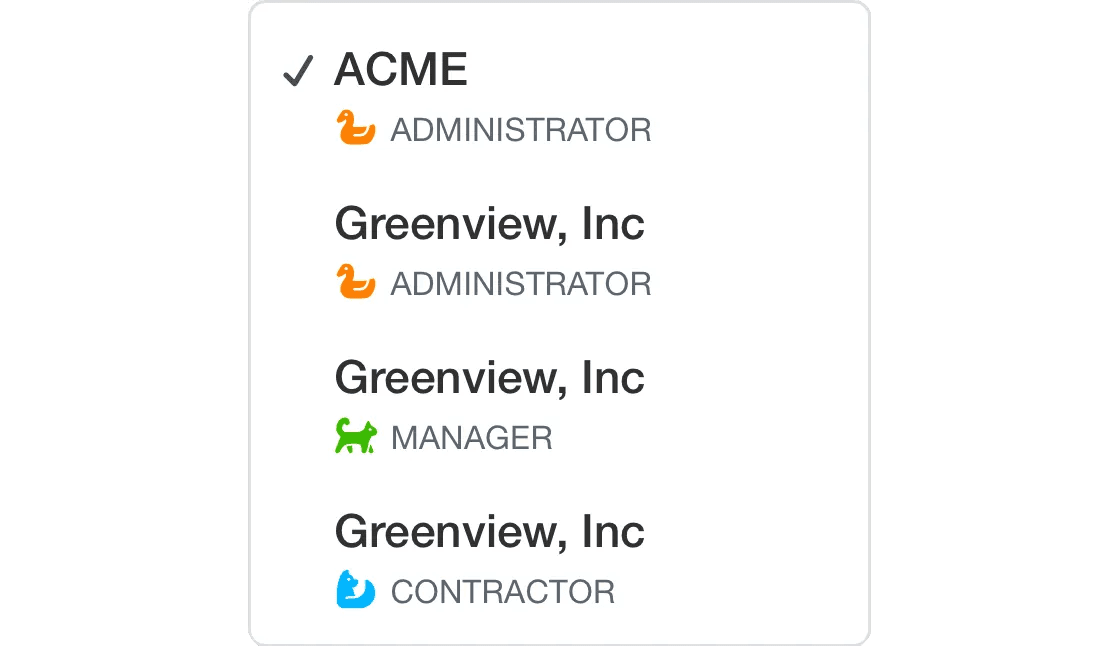
For more information, please see our help article on How to navigate between multiple Plane profiles.
Want product news & updates?
Sign up for our newsletter.






